Delivering best-in-class software to tax, bookkeeping, and accounting firms worldwide.



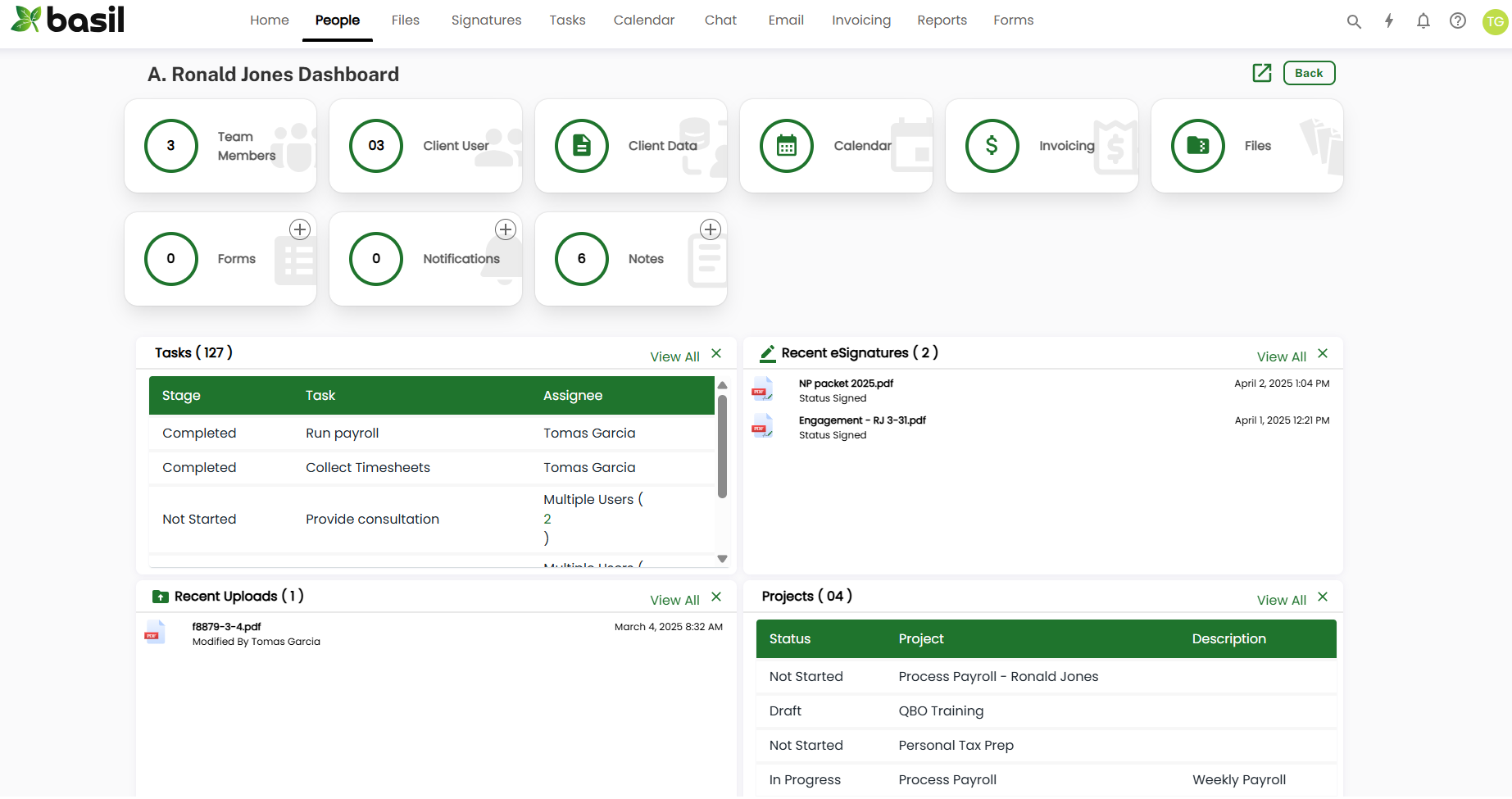
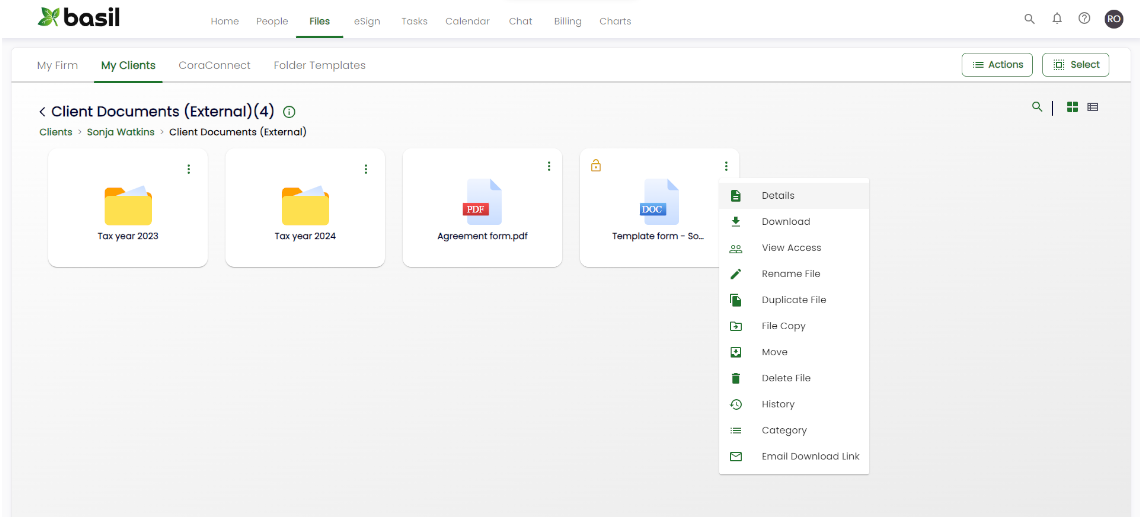
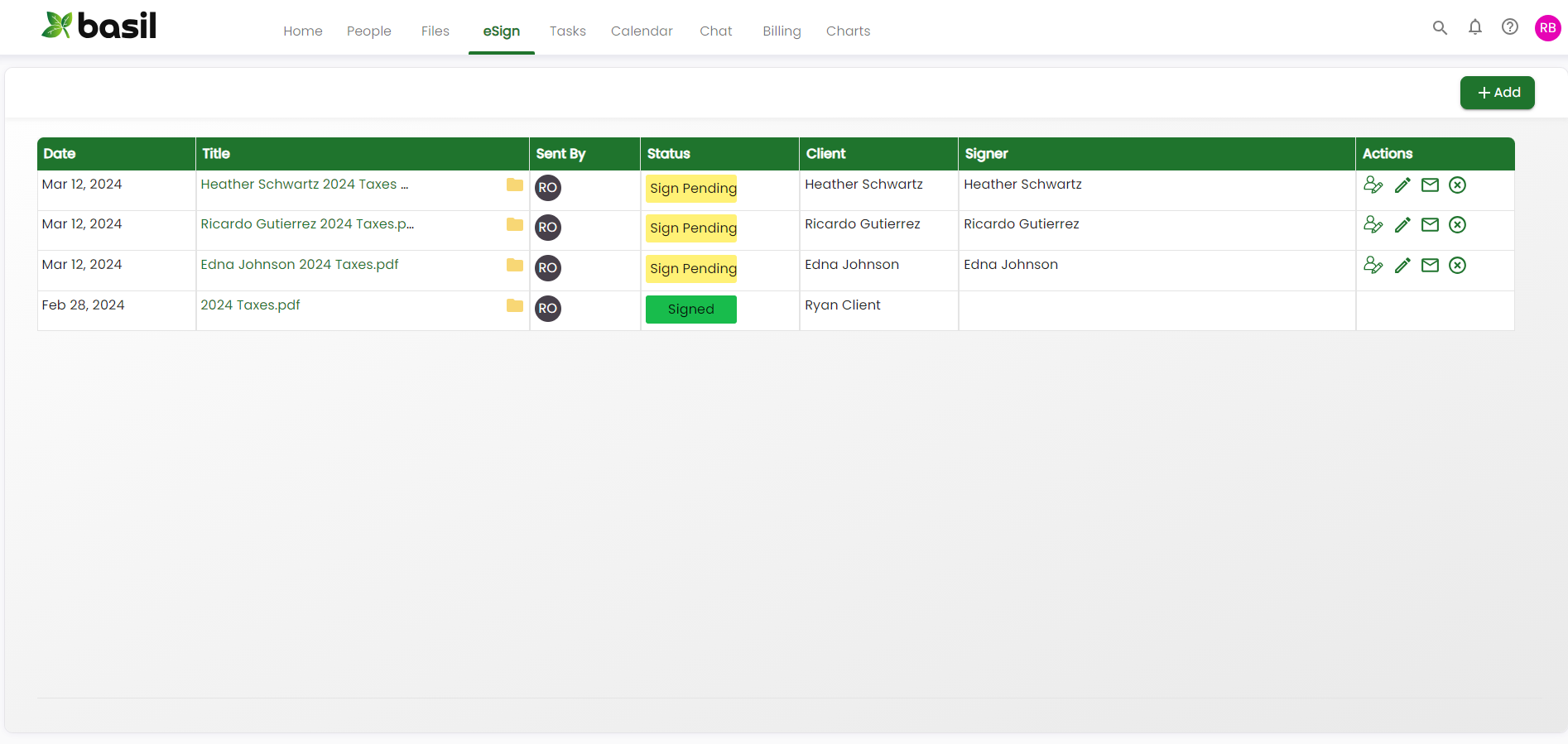
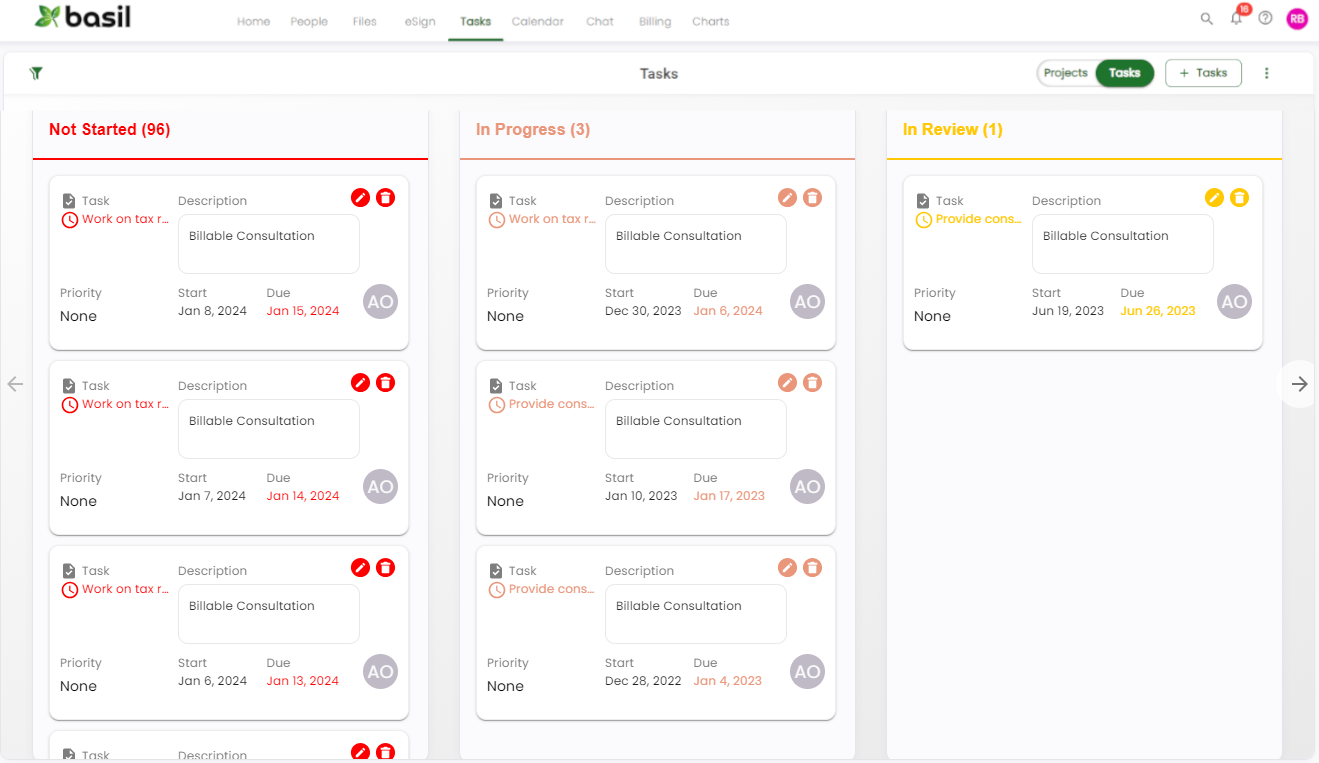
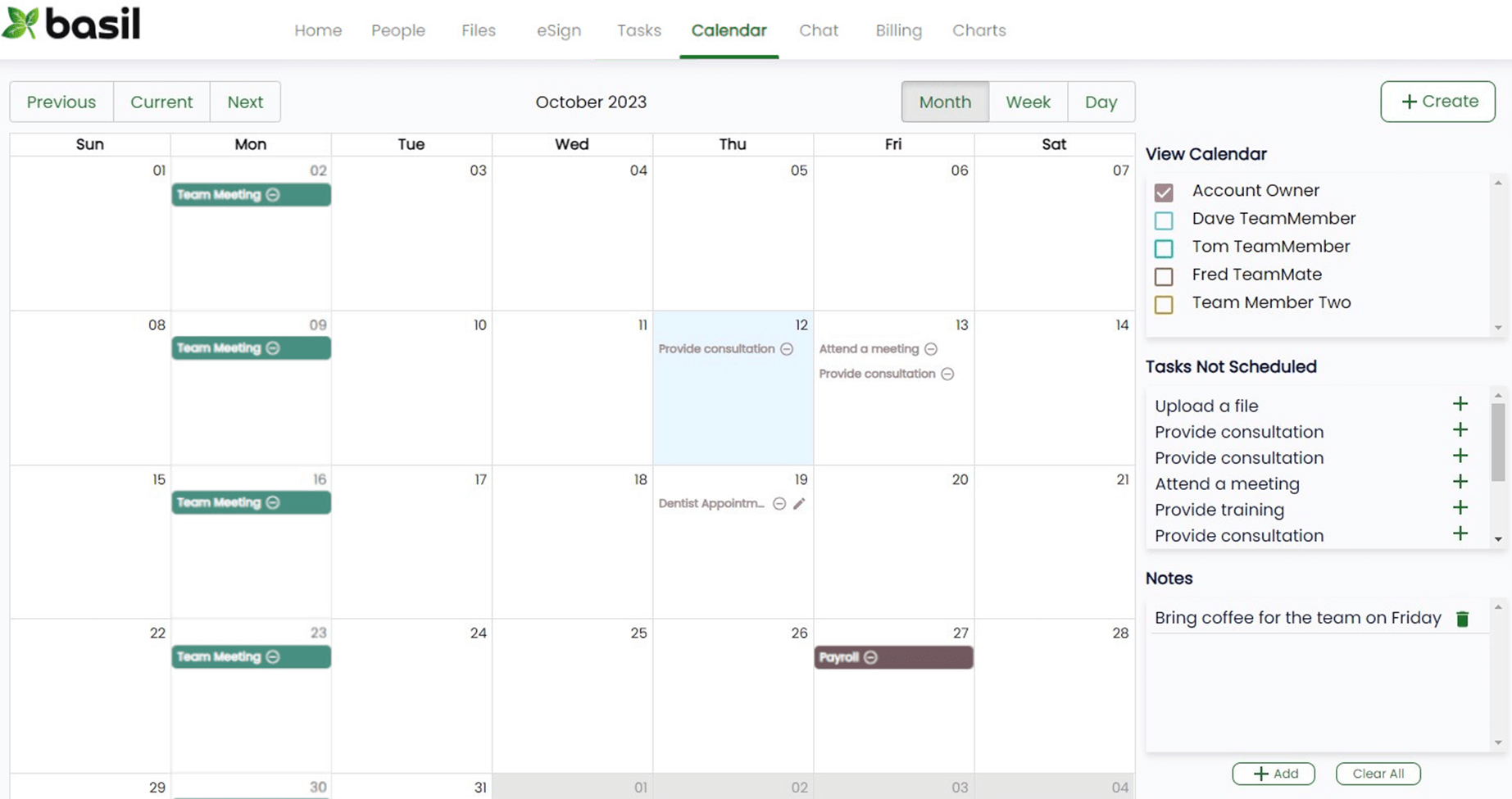
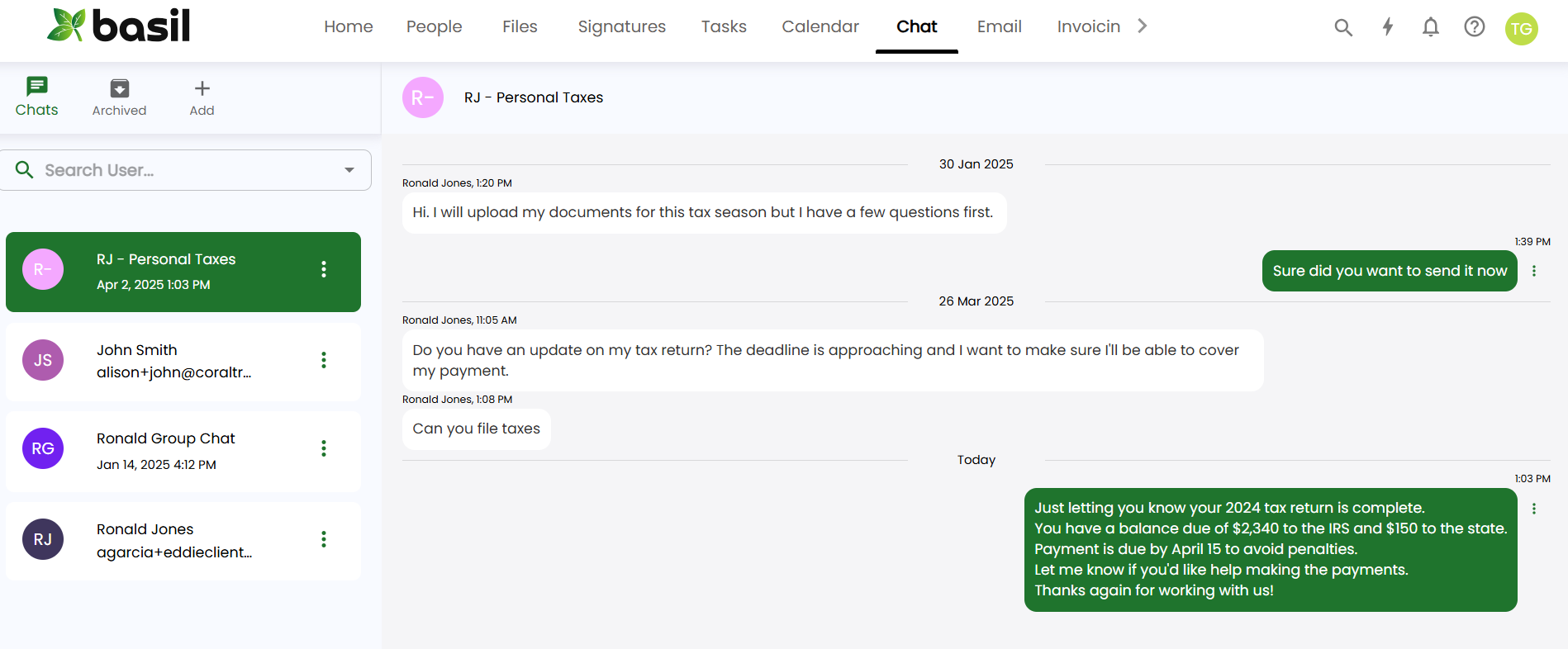
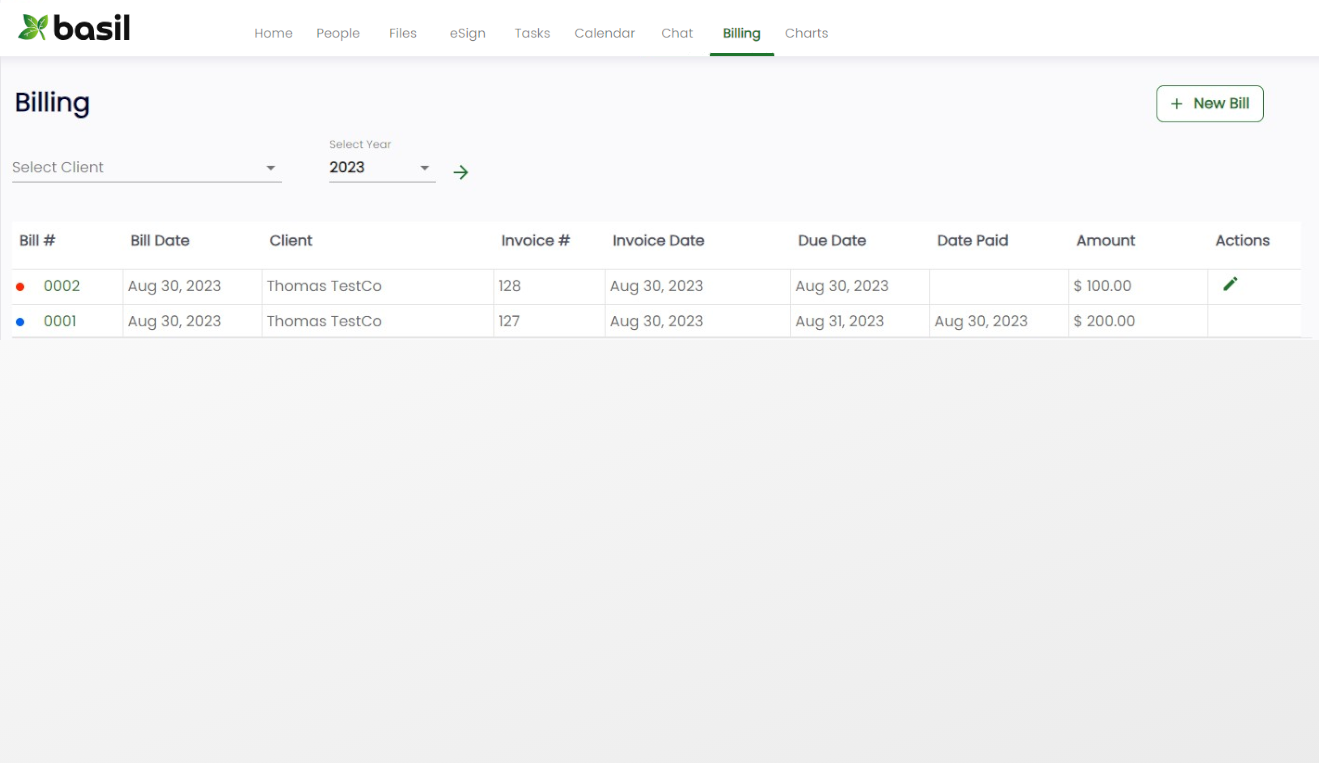
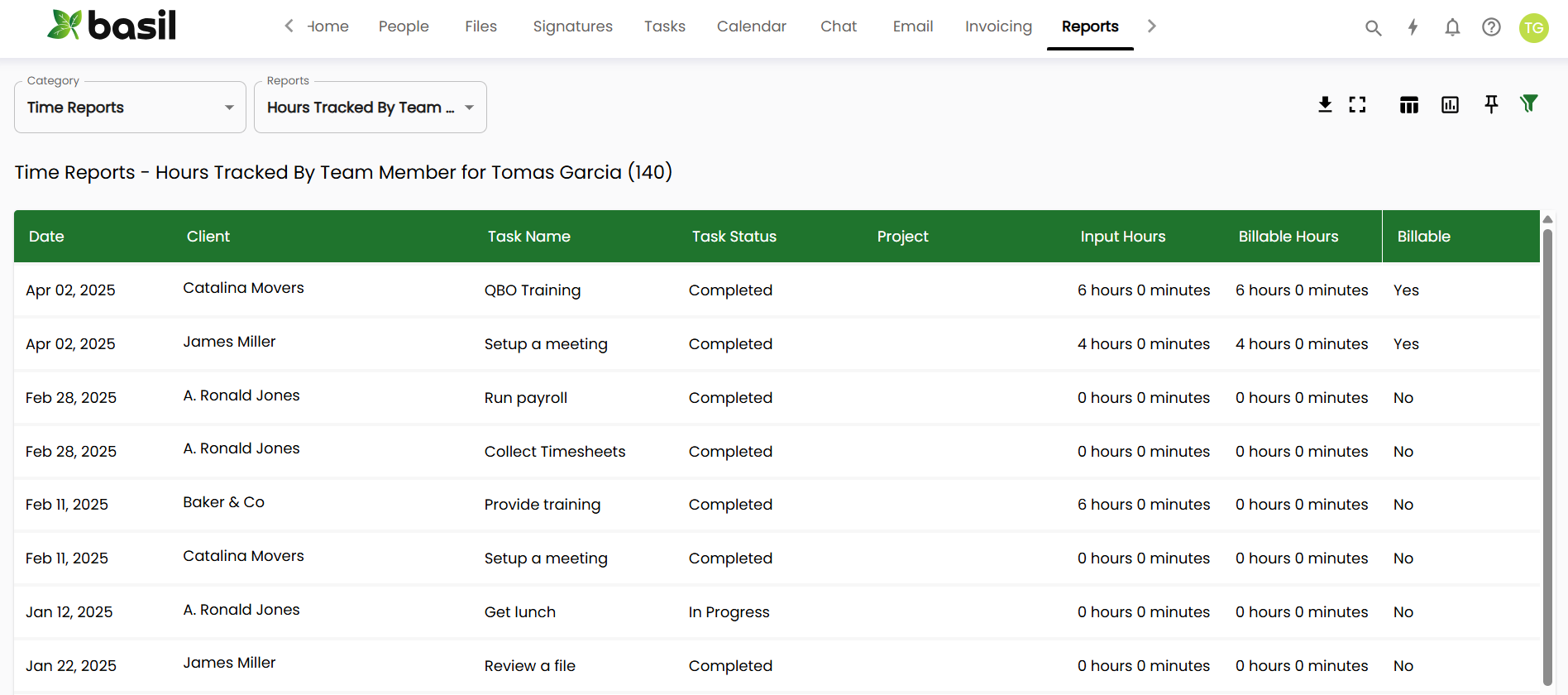
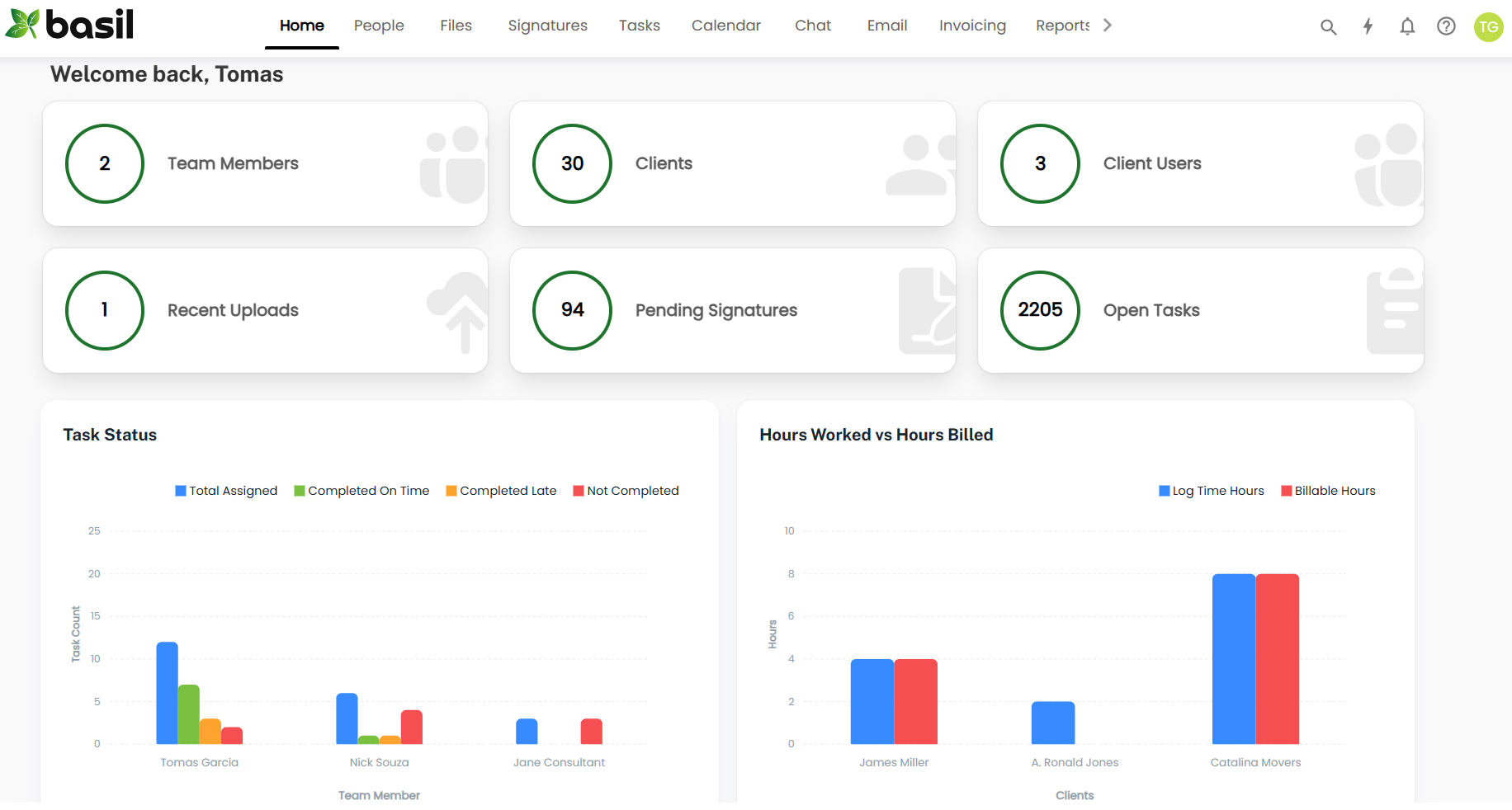
TOOL FOR ACCOUNTANTS
Basil™ Practice Management is an all-in-one solution designed for accountants, bookkeepers, and CPAs. We streamline client management, automate tasks, and track workflows, helping you save time, reduce stress, and deliver exceptional service—during tax season and all year round.
TOOL FOR ACCOUNTANTS
Basil™ Practice Management is an all-in-one solution designed for accountants, bookkeepers, and CPAs. We streamline client management, automate tasks, and track workflows, helping you save time, reduce stress, and deliver exceptional service—during tax season and all year round.
TOOL FOR ACCOUNTANTS
Basil™ Practice Management is an all-in-one solution designed for accountants, bookkeepers, and CPAs. We streamline client management, automate tasks, and track workflows, helping you save time, reduce stress, and deliver exceptional service—during tax season and all year round.
TOOL FOR ACCOUNTANTS
Basil™ Practice Management is an all-in-one solution designed for accountants, bookkeepers, and CPAs. We streamline client management, automate tasks, and track workflows, helping you save time, reduce stress, and deliver exceptional service—during tax season and all year round.
TOOL FOR ACCOUNTANTS
Basil™ Practice Management is an all-in-one solution designed for accountants, bookkeepers, and CPAs. We streamline client management, automate tasks, and track workflows, helping you save time, reduce stress, and deliver exceptional service—during tax season and all year round.
TOOL FOR ACCOUNTANTS
Basil™ Practice Management is an all-in-one solution designed for accountants, bookkeepers, and CPAs. We streamline client management, automate tasks, and track workflows, helping you save time, reduce stress, and deliver exceptional service—during tax season and all year round.
TOOL FOR ACCOUNTANTS
Basil™ Practice Management is an all-in-one solution designed for accountants, bookkeepers, and CPAs. We streamline client management, automate tasks, and track workflows, helping you save time, reduce stress, and deliver exceptional service—during tax season and all year round.
TOOL FOR ACCOUNTANTS
Basil™ Practice Management is an all-in-one solution designed for accountants, bookkeepers, and CPAs. We streamline client management, automate tasks, and track workflows, helping you save time, reduce stress, and deliver exceptional service—during tax season and all year round.
TOOL FOR ACCOUNTANTS
Basil™ Practice Management is an all-in-one solution designed for accountants, bookkeepers, and CPAs. We streamline client interaction, automate tasks, and track workflows. We help you save time, reduce stress, and deliver exceptional service all year round.
STATE OF THE ART PRACTICE MANAGEMENT SOFTWARE
Explore Basil™
Client Portal
Tasks & Workflows
eSignatures
Time Tracking & Reports

Client Data
Client Dashboards
.png?width=64&height=62&name=Email%20integration%20(1).png)
Email Integration

Calendar
CRM
Document Editing
Chat
Mobile App
Charts
Security
Custom Branding
Onboarding & Support
Artificial Intelligence
Basil™ AI is built on a foundation of safety, ethics, and human-centered values. It empowers teams to collaborate more effectively.
Virtual Drive
Leverage hybrid cloud technology to automatically sync files between your Basil™ online account and your local computer or server for backup.
Stop juggling multiple vendors. Go all-in-one with Basil™.
WHY CHOOSE BASIL™?

Secure & Reliable
With the best-in-class security features. Basil™ ensures that your data is always protected.

Easy to Use

Scalable Solution

24/7 Customer Support
Our dedicated support team is available around the clock to help you with any questions or issues.

Cloud-Based Convenience
Access Basil™ from anywhere, anytime, ensuring your firm is always within your reach.

No Long-Term Contracts
TESTIMONIALS
WHAT OUR CUSTOMERS ARE SAYING.


"It has turned out as great as Qbox. I have all my clients’ files in the system. I have clients that can now safely download their work to me instead of an email. I love being able to work anyway without carrying an exterior drive. My clients like it as they are able to see their files anytime without digging through emails."


Ready To Get Started With Basil™?
Schedule a demo to see Basil's™ practice management software for Accountants and CPA Firms today.
Our product expert will assist you with navigating through Basil™, provide you with updates on our latest features, and help you optimize your daily workflow. Start your free 15 Day trial!
Pricing
Select a date and time for your Basil™ Demo. Talk Soon!
AFTER BOOKING YOUR DEMO



Seamless Onboarding and Guided Instructions
Once you're ready to get started we'll onboard you onto the platform. Our team will provide step-by-step instructions on how to use Basil effectively, ensuring you feel confident about navigating our software from day one.


Personalized Product Demo with Our Expert


Customize Basil For Your Firm
Our Customer Success Team will work with you to customize Basil™ to work efficiently for your firm. Every aspect of the product will be personalized for your team, workflows, and client experiences.
Blog
Most popular articles

How to Choose the Right Accounting Workflow Management Software for Your Firm
.jpg)
