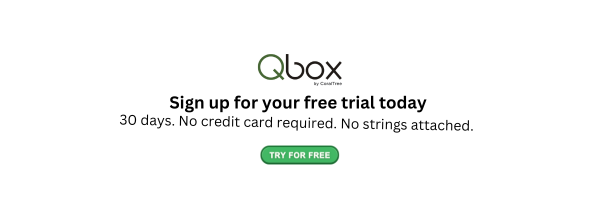6 Features That Make Qbox the Best Collaboration Software for Accountants
-1.png?width=1400&height=768&name=Add%20a%20heading%20(17)-1.png)
Contents
In today’s fast-paced accounting world, staying connected and working efficiently with clients and team members isn’t just important — it’s essential. That’s where Qbox collaboration software shines. Designed with accountants in mind, Qbox transforms how teams communicate, collaborate, and complete tasks. It’s not just another tool; it’s your all-in-one collaboration software for file sharing, syncing, and secure team interactions.
If you’ve ever struggled with version control, file syncing, or client communication delays, Qbox provides the perfect solution. In this blog, we’ll explore the 6 powerful features that make Qbox stand out as the best collaborative productivity software for accounting firms.
Why Do Companies Use Online Collaboration Tools?
Before we dive into the standout features of Qbox, let’s first understand why collaboration tools matter. Companies today are shifting to online collaboration software for several key reasons:
- Remote work flexibility
- Faster team communication
- Improved client engagement
- Enhanced security and compliance
For accountants especially, the stakes are higher — sensitive financial data, urgent deadlines, and constant client updates demand tools that are reliable, secure, and simple to use. Qbox meets all those expectations and more.
1. Real-Time File Syncing with QuickBooks Desktop
One of the most critical needs for accountants is real-time access to QuickBooks desktop files — without risking file corruption or overwrites. Qbox collaboration software excels here.
It allows multiple users to work on the same QuickBooks Desktop file, without the chaos of back-and-forth emails or disconnected edits. When one user updates the file, it syncs to the cloud and then to every other authorized user’s local folder — seamlessly and automatically.
Why It Matters:
- No duplicate files
- No overwriting changes
- Clear visibility into who edited what and when
This software team collaboration feature keeps accounting practices organized, even with multiple users accessing a file simultaneously.
2. Integrated Secure Client Portal
Qbox goes beyond file sharing. It includes a fully integrated secure collaboration software portal, enabling safe document exchange with clients. Say goodbye to email attachments and third-party platforms — with Qbox, clients can upload documents, fill out forms, and even complete e-signatures.
Key Benefits:
- Audit logs and file tracking
- Quick, user-friendly interface for clients
With Qbox’s Client Portal, your firm can build trust while reducing turnaround time. That’s what collaboration software for teams should look like — secure, streamlined, and client-first.
3. E-Signatures for Fast, Paperless Approvals
Tired of waiting for signed forms to come back? Qbox now includes e-signature functionality, allowing you and your clients to sign documents within the platform — no printing, scanning, or emailing needed.
Why This Feature Stands Out:
- Legally binding electronic signatures
- Simple workflow to send, sign, and store
- Instant notification upon completion
This speeds up approvals for engagement letters, tax returns, and financial statements. It’s yet another way Qbox collaboration software boosts productivity and saves time.
4. Task Management & Workflows Built for Accountants
Accountants juggle multiple deadlines — from monthly closings to tax season crunches. That’s why Qbox includes a task management module tailored specifically to accountant’s needs. Create custom workflows, assign tasks to team members, set due dates, and track progress.
Features You’ll Love:
- Visual Kanban-style boards
- Email and in-app reminders
- Task templates for recurring processes
This makes Qbox not just a file-sharing tool, but a powerful collaborative productivity software that helps you deliver results — on time, every time.
5. Internal Team Chat for Smarter Communication
Tired of bouncing between your email, Zoom, and chat tools just to coordinate with your team? With Qbox, communication is centralized. Its built-in team chat allows staff to message each other, discuss files, and share updates — all without leaving the platform.
Highlights:
- Threaded conversations linked to tasks or documents
- Secure messaging
- No external apps required
It’s collaboration software for teams that actually makes teamwork easier. Whether you’re a solo accountant working with a VA, or a growing firm managing dozens of staff, this chat feature eliminates silos.
6. Version Control & Auto Backup for Peace of Mind
Accountants can’t afford to lose work or operate with outdated files. Qbox’s version control keeps track of every file change. Accidentally deleted something important? Just restore the previous version in a click.
It also performs automatic backups to protect against data loss from hardware crashes, human error, or cyberattacks.
Peace of Mind Features:
- File version history
- Daily backup schedules
- Restore access with a single click
This makes Qbox not just a smart choice but a safe one — the gold standard in secure collaboration software.
Why Qbox Collaboration Software Is Different
There are plenty of collaboration tools out there. So, what makes Qbox collaboration software truly unique for accountants?
- Built specifically for QuickBooks Desktop — Unlike generic tools, Qbox understands accountants’ real workflows.
- All-in-one functionality — Instead of juggling five different tools, Qbox covers everything from secure file sharing to e-signatures and team chats.
- No learning curve — The interface is clean, simple, and built for non-technical users.
- Affordably priced — It offers more features than competitors like SmartVault or Dropbox, at a fraction of the cost.
These are the reasons why more firms are switching from generic software team collaboration tools to purpose-built solutions like Qbox.
What Accountants Are Saying
“Qbox is a lifesaver. I can collaborate with clients on their QuickBooks files without worrying about data loss or duplication.” — Dana M., Bookkeeping Firm Owner
“We moved our entire firm to Qbox. The built-in e-sign and task features cut our admin time in half.” — Marcus T., CPA
The results speak for themselves. If you're looking for collaboration software for teams that actually helps you get work done — not just chat about it — Qbox is your answer.
Conclusion: The Future of Accounting Collaboration Starts with Qbox
Collaboration isn't just about talking — it's about getting things done together, faster and more securely. Qbox checks every box for modern accounting firms:
✅ Real-time syncing
✅ Client-friendly portal
✅ Built-in e-signatures
✅ Task & workflow management
✅ Secure file sharing and backup
✅ All-in-one collaboration suite
In a world where efficiency, communication, and security drive success, Qbox stands tall as the most reliable Qbox collaboration software you can invest in.
So, if you're still emailing files, using USB drives, or juggling five different apps just to keep your accounting work organized, it's time to upgrade.
Try Qbox today and experience the collaboration software built for accountants.