Organize Business Files & Client Files with Qbox: A Digital Solution

Contents
Back in the day, physical folders were organized in huge cabinets, and managing them was quite hectic. A proper organization system was necessary since, without one, retrieving documents would be an uphill task.
Nowadays, physical documents are a thing of the past, and we now have digital methods that make it easy to organize client files. Qbox Pro and Qbox Teams are some of the digital means that enable you to properly organize client files and your business files.
So whether yours is a small, medium, or large CPA firm, you can conveniently organize company files and organize client files from your Windows desktop. It also enables you to organize both frequently used files and once-in-a-while used ones. Qbox is a cost-effective cloud-based QuickBooks collaboration resource CPA firms can use.
Here are some ways you can organize business files and organize client files using Qbox.
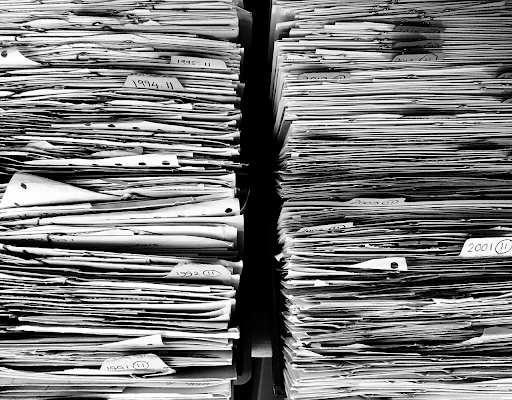
Use 'Sync Folders' Frequently -
In cases where you and your client have to frequently share files, you can use the sync folders option to organize business files. Moreover, there are business files that you need to keep retrieving every other time. If this is the case, you can sync the files for easy retrieval and proper organizing of your business files & folders.
Another benefit of syncing folders is creating more space and seamlessly organizing company files.
This means that if you sync folders, you will have more space on your device. Sync folders enable you to store some folders entirely online.
You and your client can access folders without the need to download folders. With syncing folders, you can share folders with clients and make the necessary changes without a back-and-forth sending of files.
The good thing is that folders on Qbox are billed monthly or yearly. Therefore, you don't need to keep billing every now and then. Also, there's no limit to the files you can save in the folders, and there's no limit to the number of users in the folders.
This means that you can share folders with a large number of people in one sitting. Also, in terms of security and privacy, Qbox has you covered. Qbox locks the files that you have made changes on to enhance the privacy and security of the files.
After making changes, Qbox then locks the changes automatically. If another user wants to use and organize business files, they can seek to acquire the lock and make necessary changes.
Use Custom Syncing on Folders
As a CPA firm, you may have clients whose company files may only be used once or twice a year. An example of such clients is tax clients whose files need to be accessed only once or twice a year.
When you use the 'custom sync folders' option, your clients can easily make changes and sync them up. However, these files and folders will only be available to you when you enable the sync option.
These rarely used folders are only billed only when sync is activated. On the other hand, you can enable synchronization for data for one, two, or even three months.
Use Team Members and Team Admins
This is an option that can be better used by medium to large CPA firms. These firms will have multiple employees who need to use all the client files. Therefore, if you manage a medium to large CPA firm, you can add your employees as 'team members'.
This way, your employees can access every client folder in your firm. You will not have to send individual invitations to your employees when you want them to access client company folders.
In addition, you can use the 'team admins' on Qbox to assign administrative tasks such as making payments to specific employees.
Store Folders in the Cloud
This is one of the best way to organize client files in your CPA firm. To organize your business files and your client files, you can use technology to your advantage. Many CPA firms use cloud storage to safely store their files as a company file structure best practice. One organizational advantage of storing folders in the Cloud is that you can synchronize your folders across many devices.
One step towards learning how to organize business files these days is the use of cloud storage. Storing folders on the Cloud enables you to store them accurately and also access them from anywhere around the world. Cub box allows you to store quickbox finds in the Cloud, and you can correct corrupted files and keep them for 30 days. This means that if you delete a file and you want it back, you can have it within 30 days.
Develop a system for tracking tasks - How to Organize Files For a Small Business

One of the most important aspects of being a successful CPA firm is the ability for you to effectively track tasks. If you can successfully develop a business file organization system that will help you track tasks, you will be in a better position to organize your business files and your client's files.
It will help you avoid confusion when you try to remember what tasks were finished at what time. A good project management tool will help you track and organize business documents well. Qbox has an easy-to-use dashboard that helps you to prioritize the most important tasks.
Become consistent in naming files and folders
It might seem like a small point, but consistently naming your files helps you easily retrieve and organize client files effectively. How you choose to name your files and folders is completely up to you, but always ensure that your team members also know about the naming convention.
For instance, when you want to organize client files and invoices, you can include a sequential numbering at the end of the invoice, such as JohnSmith invoice 002. This way, you can quickly locate an invoice when you need it.
The file or folder name should tell you exactly what you need without opening the file or folder but in a simple way. You also need to name them in a number way that you will remember easily.
Naming your files and folders also enables you to name your personal files separately. As a CPA firm, you probably have files that you do not share with clients or your employees. You can name these files in such a way that you are the only person with complete knowledge of such folders. It allows us to keep such folders completely out of unauthorized reach.
Organize business files by frequency.

If you are an established CPA Firm, you already have different tasks with different frequencies. This means that they are tasks that take place monthly, weekly, or even yearly. To properly organize business files you can start by classifying the different tasks based on their frequency.
This helps you to be psychologically prepared. It means that you will always be prepared to handle each task at their designated time. If you have other employees, it also allows them to seamlessly organize business files based on how frequently they work on them.
An effective organization platform will help you digitally organize client files based on how frequently you and the client share them. For instance, you can prioritize tasks that the client needs frequently.
Conclusion
Effectively organizing your business files and your client's files not only makes it easy for you to manage projects but also allows you to relate well with your clients. In addition, if your firm has many employees, knowing how to organize client files and your business will save you the agony of sharing files.
Qbox is an excellent collaboration tool that will help you to effectively organize clients files and your business files. The platform works perfectly with QuickBooks, so if your firm is used to using QuickBooks, then the Qbox is an excellent choice.
The best thing about Qbox is that signing up is easy. You only need to enter your details, and you can start using it. New users will get the first 30 days for free after they sign up. The free trial will allow you to test the service and see if it suits you and allows you to organize client files effectively. After the trial, you don't have to worry about the fee since they are quite affordable.
CoralTree is your go-to solution if you are looking for the best provider of diverse collaborative products and solutions for organizing your business files & folders.

