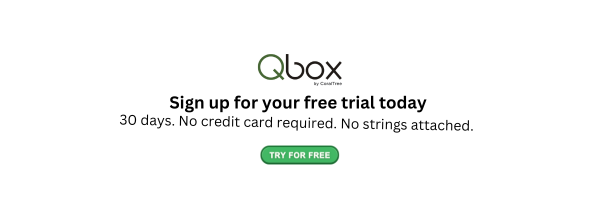Introduction: One Firm, Two QuickBooks Worlds
Accounting firms today work across two realities. On one hand, many clients continue to rely on QuickBooks Desktop—a system they’ve trusted for years. On the other hand, more and more clients are migrating to QuickBooks Online, enjoying the flexibility of the cloud. Both tools serve different purposes, and both require different types of support from your practice.
At CoralTree, we understand these distinct needs because we’ve built tools that serve both worlds—Qbox for QuickBooks Desktop and Basil for QuickBooks Online. These solutions are not meant to replace one another but to work side by side, supporting your firm’s hybrid operations.
In this blog, we’ll explain why we recommend Qbox for your QuickBooks Desktop workflows and Basil for your QuickBooks Online management. Together, they provide a complete solution for modern accounting practices.
Why Qbox is the Ideal Solution for QuickBooks Desktop
Qbox was created to solve a very specific challenge: how do accountants working with QuickBooks Desktop collaborate effectively without compromising security or file integrity?
Unlike QuickBooks Online, Desktop files are stored locally. This makes real-time collaboration difficult—unless you’re using Qbox.
Here’s what makes Qbox perfect for QuickBooks Desktop users:
- Secure File Sharing: Share QuickBooks Desktop files confidently with your team or clients without the risk of overwriting or outdated versions.

- File Locking Technology: Ensures that only one user can edit a file at a time, protecting data integrity.
- Real-Time Syncing: Everyone always has the latest version—no delays, no lost changes.
-1.png?width=350&height=350&name=Untitled%20design%20(1)-1.png)
- Built-in Document Management: Store and exchange payroll reports, tax files, and other supporting docs right within the shared folder.
- Integrated E-signatures: Quickly get approvals on 8879s, engagement letters, or internal documents.
- Basic Task Management : Assign tasks, track client requests, and attach documents to specific action items—without needing another platform.
-1.png?width=350&height=350&name=Untitled%20design%20(2)-1.png)
- Centralized Collaboration: Whether you’re working with remote team members or clients, Qbox brings everyone into the same secure, easy-to-manage workspace.
Thousands of accountants rely on Qbox to support their QuickBooks Desktop collaboration. It’s secure, efficient, and purpose-built for the way firms still operate with Desktop environments.
The Rise of QuickBooks Online (and How Basil Can Help)
QuickBooks Online is quickly becoming the preferred choice for many businesses—especially startups, solo entrepreneurs, and firms embracing remote teams. But as workflows become cloud-based, firms need more than just accounting software. They need a centralized hub to manage people, tasks, files, communication, and client relationships.
That’s why we built Basil.
Basil is a modern, cloud-based accounting practice management software designed for firms that use QuickBooks Online. It helps firms streamline operations, boost collaboration, and scale without the clutter of multiple disconnected tools.
Here’s how Basil supports QuickBooks Online firms:
- Client Portal: Share documents with clients, request files, and deliver finished work—all in one secure place.
- E-signatures: Get forms signed digitally without using third-party tools.

- Workflows and Deadlines: Create repeatable workflows, assign them to your team, and track progress in real time.
- Time Tracking and Invoicing: Log billable hours and send invoices without leaving the platform.
- Built-in Team Chat: Collaborate internally without switching to Slack or email.
- Cloud Accessibility: Basil works from anywhere. Whether your team is in-office, remote, or hybrid, everyone can stay connected.
.png?width=350&height=350&name=Untitled%20design%20(17).png)
For QuickBooks Online users, Basil is not just a good option—it’s the best way to manage everything outside of accounting.
A Unified Approach for Hybrid Firms
Most firms aren’t purely desktop or purely online. You probably have a mix of both—legacy clients still on QuickBooks Desktop, and new clients on QuickBooks Online. This hybrid environment calls for tools that don’t fight each other—but work together.
Qbox and Basil do exactly that.
- Use Qbox to collaborate on Desktop-based company files with clients or remote staff.
- Use Basil to manage all the workflows, deadlines, communication, and billing for your Online-based clients.
By separating the two but letting them complement each other, you create a streamlined system that respects the unique demands of each platform without compromise.
The best part? Both tools are easy to adopt, require minimal onboarding, and are backed by our team that deeply understands accounting workflows.
Why Accountants Love Qbox and Basil
We didn’t build these tools in a vacuum. Everything in Qbox and Basil comes from real-world feedback from accountants, bookkeepers, and practice managers who’ve worked with QuickBooks for years.
Here’s what we hear most:
- “Qbox saved us during tax season when multiple people needed access to files.”
- “Basil cut down our admin time by 50%—we finally have everything in one place.”
- “The transition between QuickBooks Desktop and Online clients is seamless now.”
- “We were able to reduce our tech stack and cut costs while improving collaboration.”
-1.png?width=350&height=350&name=Untitled%20design%20(16)-1.png)
That’s the power of using purpose-built tools that are deeply integrated with the accounting workflow.
Affordable and Accessible—Because It Should Be
We believe powerful tools should also be affordable.
- Qbox offers a low-cost monthly subscription for file sharing, sync and collaboration.
- Basil is just $30 per user/month—and that includes every feature: client portal, workflows, e-signatures, chat, and more.
There are no hidden fees, no extra charges for basic features, and no long-term contracts. Use what you need, scale as you grow.
Conclusion: Use the Right Tool for the Right QuickBooks
If your firm still serves QuickBooks Desktop clients, Qbox is your best friend.
If your firm has embraced QuickBooks Online, Basil is your ideal practice management solution.
And if your firm works with both?
You don’t have to choose. You can (and should) use both—because they’re designed to support your firm’s full client base without overlap.
With Qbox and Basil together, your firm can stay productive, collaborative, and ahead of the curve in 2025 and beyond.
Ready to try them?
Explore Qbox & Basil