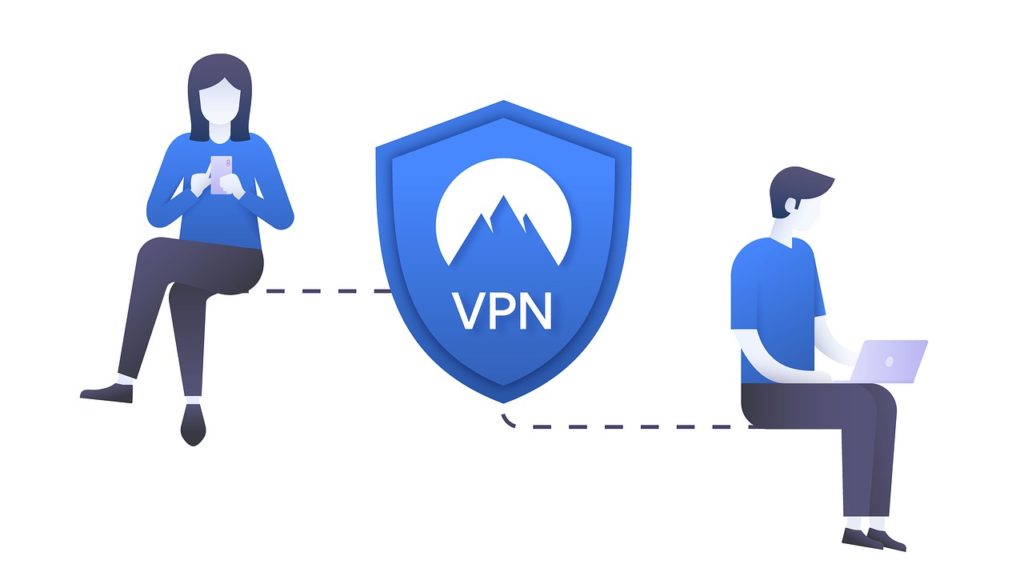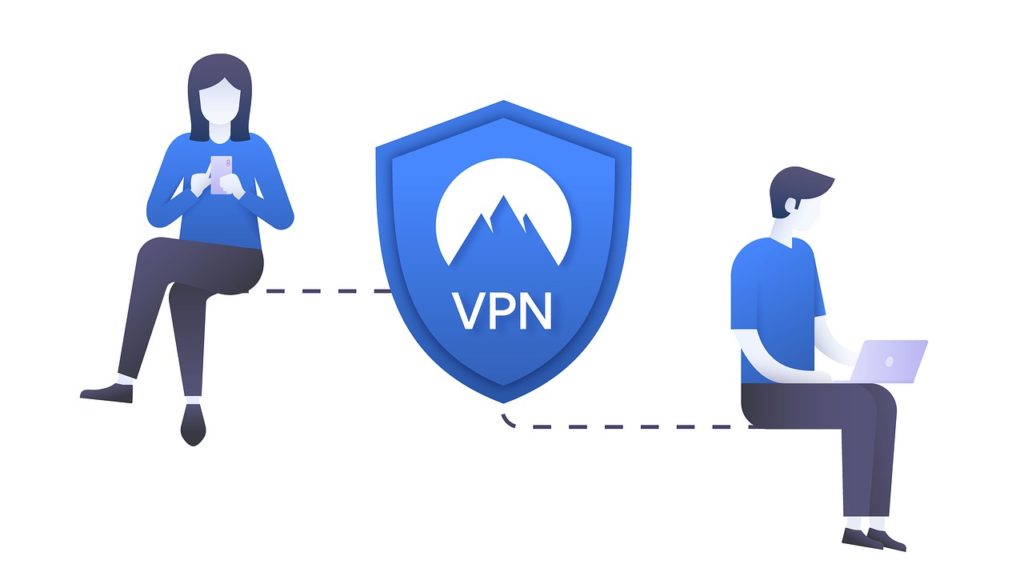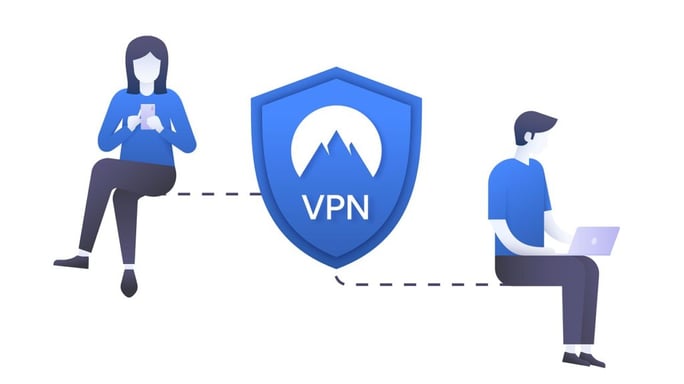
During the COVID-19 pandemic, it became essential to be able to work remotely. There is no exception for QuickBooks users. Companies have scrambled to share QuickBooks remotely with multiple users. From virtual servers, virtual desktop options, or even running QuickBooks on a dedicated computer, IT techs have had their hands full finding a solution that will work for their clients. In this article, we’ve broken down some critical information about how best to remotely connect to QuickBooks desktop accounting software and its company files.
Why isn’t QuickBooks Desktop Designed for Remote Access?
QuickBooks can be accessed using a remote desktop service or RDP (Remote Desktop Protocol). However, IT professionals loosely use the term VPN (Virtual Private Network) when referring to remotely accessing networks. VPNs are good for moving data files such as PDFs, Word and Excel but may not be fast enough for a live updated database file like Intuit QuickBooks.
A common mistake is that QuickBooks Desktop will be installed on a remote PC. That PC is then configured to connect via VPN to the server at the business where the server is hosting the QB company file. QuickBooks will need to be able to communicate with the server at a rate of 90mbps on an uninterrupted connection sharing up and down or faster.
VPN bandwidth delays, up or down, from either the remote PC or host Server, increases the potential for data errors and corruption with the QuickBooks file. If you need to work from home and you need to use QuickBooks, forget about using VPN. VPN connections are three things:
- Unreliable
- Too slow
- Not very secure
If you attempt to work with QuickBooks over a VPN line, you run the risk of corrupting the data file. It may not happen immediately, but it will happen. Intuit also advises not to use VPNs to access QuickBooks.
What are some common QuickBooks issues caused by VPN?
Here are some common QuickBooks issues caused by VPN access:
Why does QuickBooks Switch From Multi-User to Single-User while using VPN?
QuickBooks switching from multi-user to single-user can happen intentionally when closing month end, or more often on its own.
It can happen after a server reboot from Microsoft patching, which closes the multi-user daemon port. It must then be re-opened using the QuickBooks repair tool.
It can also happen when packets are dropped. Packets are bits of data being pushed and pulled across your network. Packets are dropped often on a VPN connection. QuickBooks is a live database, and doesn't handle dropped packets well. QuickBooks data files are usually large. They can be 40MB or larger. When trying to access a file this large over public internet access, via a VPN, it can time out, cause errors, and stop the operation. When this happens, anybody else simultaneously connecting to the QuickBooks file will be kicked out. The file will be set to single user mode only and must be repaired. It can also cause QuickBooks database corruption.
Why is QuickBooks Is Slow On VPN?
When QuickBooks launches from a laptop the only thing the daemon does is direct file share traffic through its own 'QB managed' port. It still requires a file share and the client software still downloads/loads the QB datafile from file share into local memory. Thinking about multiple people trying to all load the same shared file at the same time over VPN – the constant reads and writes this entails leaves much room for errors.
Consider the added encryption that a VPN tunnel places on file share traffic. It increases latency - how long a packet takes to reach its destination and back again. Users will be unhappy. It increases processing overhead on both sides of the VPN tunnel.
Using RDP (REMOTE DESKTOP PROTOCOL) with QuickBooks
There are ways to work remotely with QuickBooks. The bottom line here is to use RDP (Remote Desktop Protocol) applications that allow you to connect to a PC at work on a Local Area Network - this is just like you were sitting at your computer at the office. However, such solutions will come at a steep cost, and require the host PC to always be on and online.
Forget VPN and Server Costs and use QuickBooks Remotely with Qbox!
Qbox can help you improve your ability to keep working even though you can’t go to the office. Qbox allows QuickBooks users to work locally and securely, without the costs associated with servers or virtual desktops. Click here to learn how Qbox works.
Share on facebook
Facebook
Share on twitter
Twitter
Share on linkedin
LinkedIn