From Spreadsheet Chaos to Streamlined Success: Do accountants use CRM?
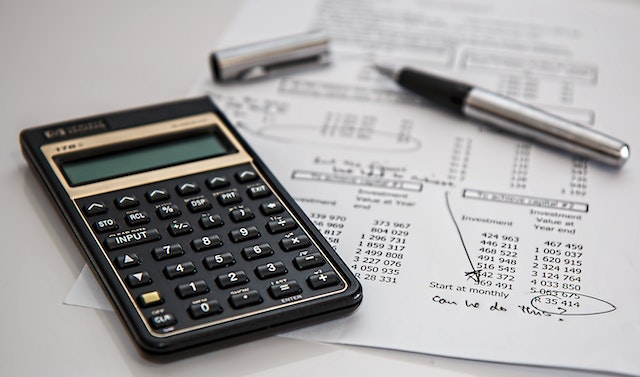
Contents
Do Accountants Use CRM?
Like other companies, crm accounting firms need to have good relationships with their customers to build trust and loyalty. A good relationship promotes collaboration, better work quality, and long working terms.
However, most accountants find it challenging to keep good customer relationships because of the nature of their demanding job. As per challenges facing that accounting profession in 2023. Remember, as an accountant, you have to advise your clients and collect and analyze their data which can be frustrating.
Thanks to specialized CRM software for accountants, they can now work efficiently with fewer challenges.
But do accountants use CRM for accountants?
The answer is a resounding yes. Most CRM software for accounting firms find it hard to use CRM because it’s difficult to find the right one. Luckily, the best CRM for accountants includes practice management. This guide explains much about the software most accounting firms use.
Understanding CRM for Accountants
A CRM (Customer Relationship Management) for accountants is collaborative software accountants use to make their work easier. An accountant can collect and organize customers' crucial data through the software to maintain good communication and relationships. CRM software helps accounting firms build trust with clients, making collaboration easier.
How Do Accounting Firms Use CRM for Accountants?
As you know, accountants work under a tight schedule, making it challenging to communicate and build relationships with clients. As an accountant, you work as a consultant and have to analyze the client's data. Still, you must have an out-of-work-life, which can strain your job. However, things can be different if you have a CRM for accountants. The CRM software can help you do the following:
Collaboration
Accountants work as a team in their firm. To encourage collaboration among the team members, you can introduce CRM for accountants and let them interact easily. An accounting firm can speed up its operations with the help of software.
Team members can access various resources at any time of the day. Furthermore, employees from different departments can get help from the ticketing system.
Accessing Clients Data
You can also use it as a CRM for CPA firms to access customers' crucial data through a centralized dashboard. Through it, you can access clients' histories from previous interactions and build a relationship from there. Depending on the CRM software for accountants you're using, it can enable you to sync or move the data from other apps for convenience. You can use the data to communicate with the clients after optimizing it.
Analyzing Data for tax purposes
It's also possible for accountants to use their crm as software for tax professionals to analyze data for tax purposes. The app lets you get analytical data and visual summaries for your performance metrics, helping you understand a certain business strategy progress. For example, CRM for accountants can enable you to know how many people opened your email after doing an email campaign.
Automate Work
Since accountants have a lot of work to do, they need a better way to reduce the workload. So they use CRM for accountants to automate their work and have a manageable time meeting deadlines. Automating work also helps increase profits and prevent you from doing repetitive tasks. It's also possible to automate reminders for your clients and team members, which prevents them from giving excuses for not working.
Improve the Client Onboarding Process
Most accountants use CRM software to streamline customers' onboarding processes. It allows you to sign and share documents or schedule deadlines for various tasks. So you’ll have an easy time managing your clients, which reduces your operations costs.
What CRM Software Works for Accounting Firms?
CRM software for accounting firms works a lot of wonders for accountants. It helps manage projects and assists in billing. CRM for accountants can also help with electronic signature securing client portals, organizing and automating processes, and document management.
Here is what you should look for in an accounting CRM:
It should be comprehensive
A CRM software for firms should help medium and small businesses manage their clients completely. It should facilitate sales management, real-time project executions, and workflow organization.
It should customizable
You should be able to use a CRM for accountants to build your relationships with customers. It has to be a customizable platform that can help you engage your customers with less challenges. You can conduct sales and presentations from the platform, and it has several integration options.
A good accounting CRM enables you to communicate and build customer relationships while reducing your workload. It should be suitable for deal tracking, managing and organizing contacts, and email marketing.
Integrations
A good CRM for accountants integrates with other platforms. You can use it to track milestones, automate workflows, and design dashboards. It's also possible to build and deploy custom apps allowing you to focus on important tasks.
Benefits of Using CRM for Accountants
The reasons why accountants should use tax software tools for professionals include:
Retaining Clients
Using CRM for accountants can help you retain your clients for longer as it builds relationships. You can create a detailed customer profile with their expectations to determine how to work on the relationship. You can also reach customers on their preferred platforms through the updated profile. This makes the clients trust you, making them remain loyal for longer.
Better Customer Experience and Service
CRM for accountants makes collaboration with your clients easier, which results in a better customer experience. Furthermore, reaching out to clients is fast and efficient, allowing you to provide better customer service for long-term relationships.
Makes Work Easier
Your team members will be able to access data and work on them when using CRM for accountants. Project management for accounting firms lets your employees get customer interaction data in a centralized location, reducing workload. Moreover, viewing individual case files is faster, and there's no need for face-to-face interaction as the app facilitates on-time meetings. This reduces the organization's operational costs and redundancies.
Easily Available Data
Since customers can interact with your firm through different platforms, if you're using CRM for accountants, getting their data won't be a challenge. You can integrate their data regardless of the communication channel they use. The CRM software also lets you link your call center activities with other operations, facilitating interactions for various departments.
Other Reasons
There are many other reasons why accounting firms or accountants should consider using CRM software. They include:
- To reduce operational costs.
- Boost communication between different departments.
- Understand customers' preferences and requirements.
- Improve the value-add of your products.
- Collect and share data with various team members.
- To build a customer-centered culture within the organization.
- To facilitate multi-channel interaction for customers.
How to Choose the Right CRM for Your Accounting Firm
While it's true that using a CRM for accountants can help you improve your customer service, increase your sales, and streamline your workflows, you should understand that not all CRM systems are created equal. Finding the right one for your accounting firm can be challenging. Here are some steps you can take to make the process easier:
Identifying your needs and goals
You should know exactly what you need from a customer relationship management solution before you begin your search. How difficult is it for you to manage your relationships with your customers? Tell me about the features and capabilities of a customer relationship management system that you require. To what extent do you track the results of your CRM initiatives? The answers to these questions will help you zero in on the possibilities that are best suited to achieving your objectives.
Researching and comparing CRM options
You can begin your search for a CRM that meets your needs after you've made a list of those needs. You can learn more about how each CRM system functions and how it can help your accounting firm by reading online reviews, testimonials, case studies, demos, or free trials. If you know any accountants or business leaders who have used or are familiar with different CRM systems, you can ask them for recommendations. Accounting-specific features (like integration with accounting software, tax compliance, invoicing, billing, etc.) are a must-have for any CRM solution you choose for your firm.
Considering cost and implementation process
Cost and time spent on implementation should be taken into account when selecting a CRM system. Your CRM project will fail if you don't have a sensible budget and schedule in place. Consider the CRM system's total cost of ownership (TCO), which includes not only the initial purchase price but also ongoing maintenance, support, training, and upgrade costs. You should also investigate the CRM system's training and support options, as well as its compatibility with your current systems and processes, customization options, and level of user-friendliness.
What Software Do Most Accounting Firms Use?
Most accountants use Basil for Accounting and Tax by CoralTreeTech in their firms. The software is affordable, efficient, and easy to use. Furthermore, the software is secure, has a built-in eSignature solution and has branded client portals.
The best project management client portal for accounting firms facilitates on-time work, reduces operational costs, and ensures you make a long-lasting relationship with clients.
Contact us to improve collaboration between you and your customers and reduce workload through automated features.
Basil is now offering a 15-day free trial along with a complimentary personalized demo with our product experts. Schedule your demo.